The steps to import the pair of keys from your local computer into cPanel are listed in the following article.
Let’s see how to do it:
- Log in to the cPanel account.
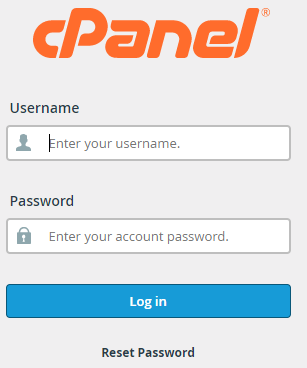
- Select the “Encryption” option from the “Email” section.
- You will enter into a new page of Encryption.
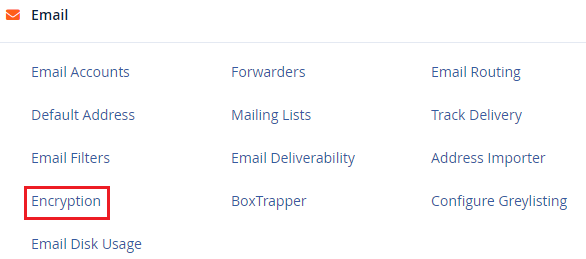
- Now, Scroll down and find “Import Key”. Click on it.
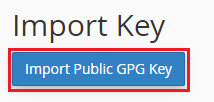
- You will find the blank space for pasting your data as shown in the image given below.
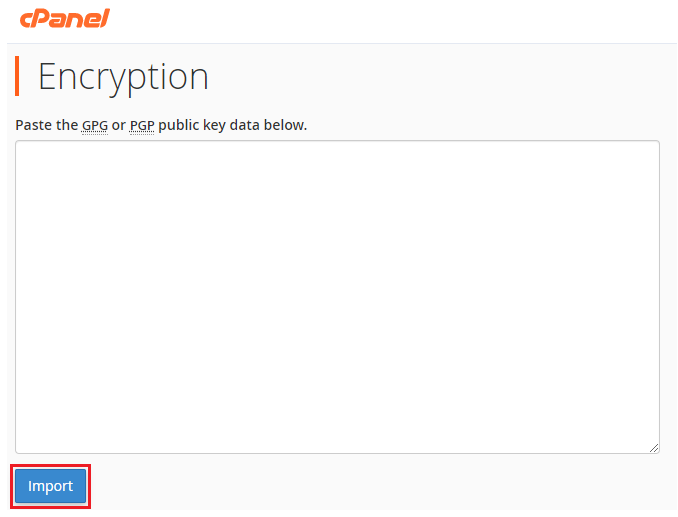
- Paste the data in the space provided.
- Click on the “Import” button.
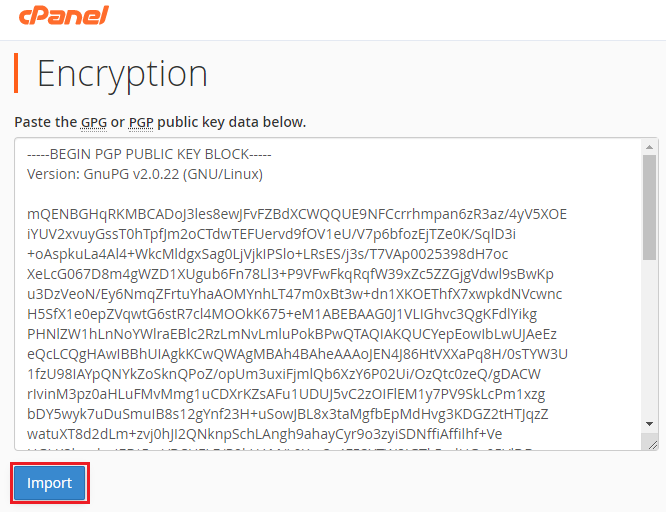
- You will get a success message.
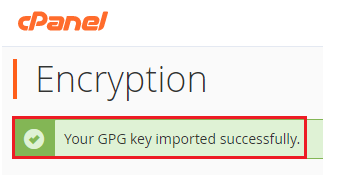
You’ll be able to effortlessly import the keys into your cPanel account this way. We hope this post was very helpful to you and that you no longer have any problems with this. Please do not hesitate to contact our customer service department.
