Domain aliases are domains that you own but don’t have any content on them. Domain aliases are also known as parked domain, they point to a different domain or subdomain on your hosting account. It is useful for retaining a domain for later sale or redirecting users to another site.
In this tutorial, you will learn how to create Domain Alias in cPanel.
Follow the steps to set up domain Alias in cPanel:
- Log in to cPanel.
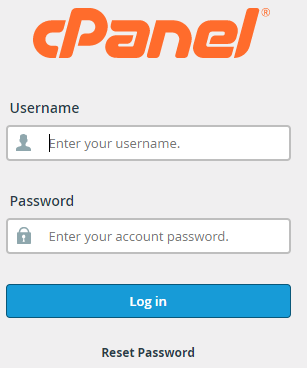
- Select the “Aliases” under the “Domains” option.
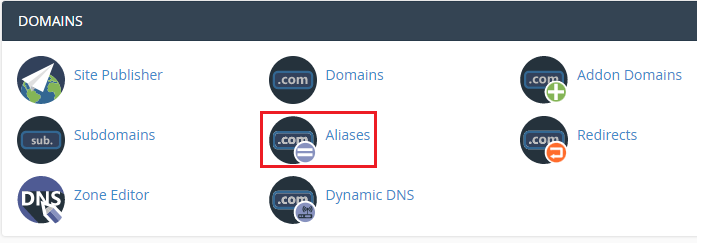
- You will enter a new page, type the domain name under the domain section.
- Click on the “Add Domain” button.
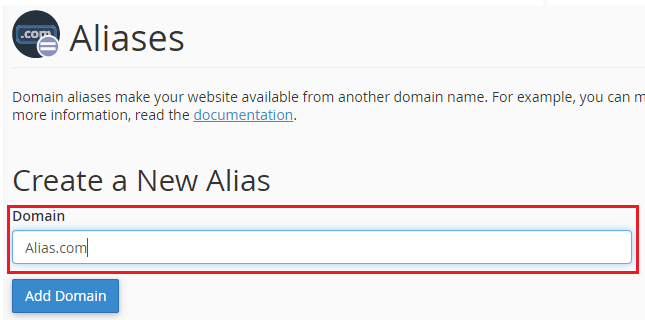
- You will get a success message after adding.
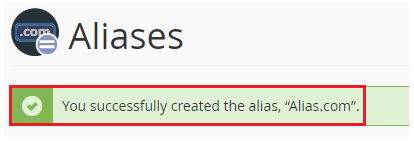
- You will see the added domains in the list as shown in the given image.
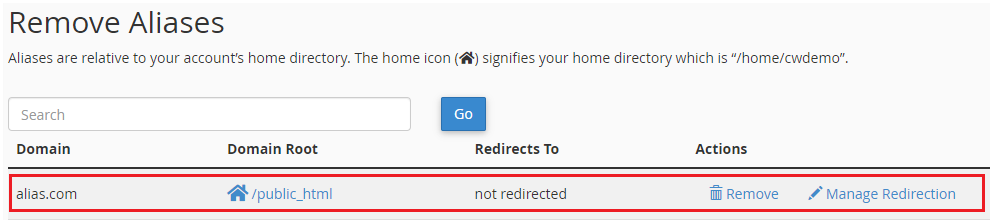
Now, you will be able to create a domain alias to your cPanel account easily. If you face any difficulty we would love to assist you, Webhosting UK support team is 24×7 ready to help you out.
