In this article, you will find how to change the language of the cPanel account.
We live in a world where many different languages are spoken. The language can be customised to suit the user’s needs.
To change the language of cPanel. Follow the steps:
- Log in to the cPanel account.
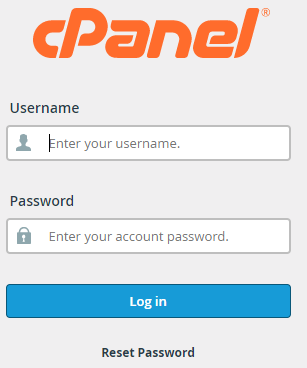
- You will enter the home page.
- Select the “User Preferences” from the top right-hand side of the screen.
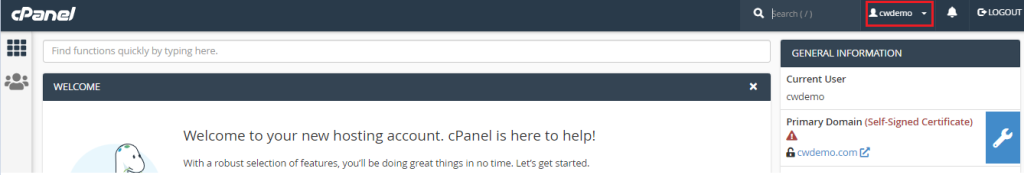
- Click on the drop-down arrow next to it.
- You will get some options such as “Account Preferences”, “Password & Security”, “Change language”, “Change style”, “Contact Information”, & “Reset Page Settings”.
- Click on the “Change Language” option.
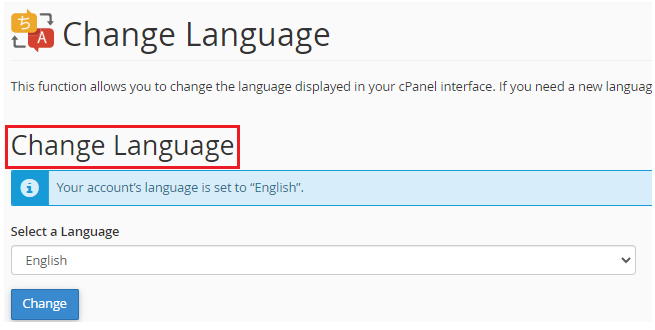
- Select the drop-down list under “Select a Language”.
- You will find a list of languages.
- Select the language as per your requirement.
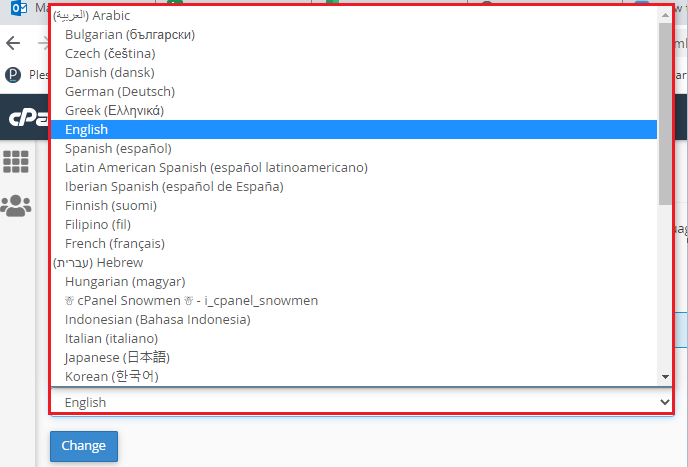
- Click on the “Change” button.
- It will start saving this new locale.
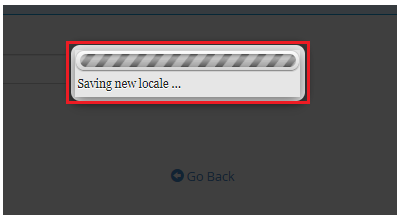
- You will get a message that the language has been set.
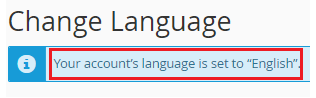
This way you can easily change the cPanel language. For more information do visit Webhosting UK website regularly.
