In this guide, we will explain to you how to begin, discontinue or resume services in the Plesk control panel. Sometimes system services such as Apache or MySQL need to be started, stop or restart on DV servers.
Let us find out how to begin, discontinue or resume services in the Plesk-
- Log in to Plesk.
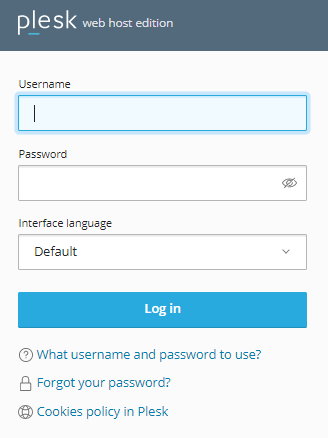
- Select the “Tools & Settings” option from the screen’s menu on the left-hand side.
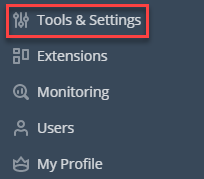
- Select the “Server management” option.
- Click on the “Services Management” sub-option.
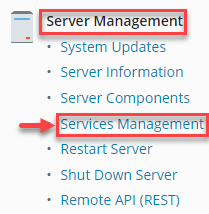
- You will find the services on your server. You can click on the “Refresh” button.
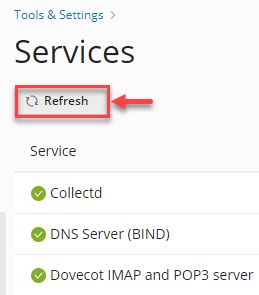
- You will find the three options on the right-hand side of the screen. You can begin, discontinue or resume services in the Plesk control panel.
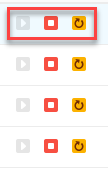
That’s it! Hope you liked our article. This way you can easily begin, discontinue or resume the services on the Plesk control panel.
