In this tutorial, we will explain to you how to add Domain Aliases in SpamExpert. A domain alias is a secondary/alternative domain name registered for a website’s main domain.
When you set up a domain alias, mail sent to recipients at the alias domain is treated the same way it would be if it came from the parent domain.
Let us follow the steps:
- Log in to SpamExpert.
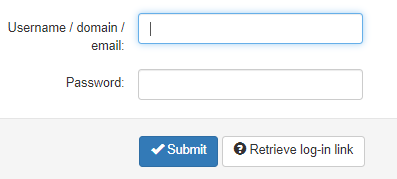
- Click on the “General” setting from the menu.
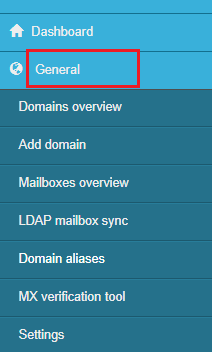
- Click on the “Domain Aliases” option.
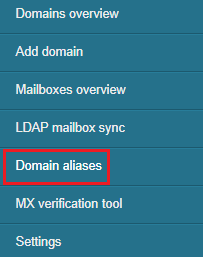
- Then you will find the “Add Domain Alias” option. Click on it.
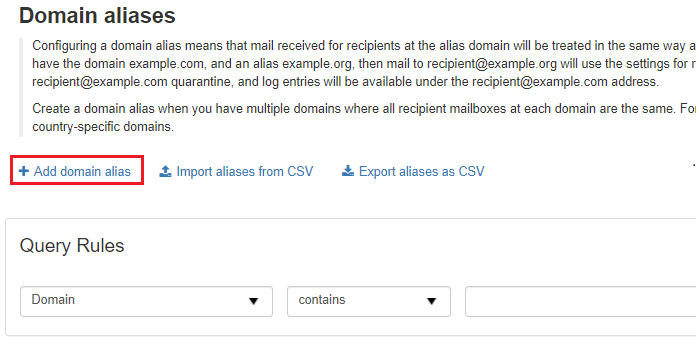
- A form will appear. Fill in the information given below:
- Alias: Enter the Alias.
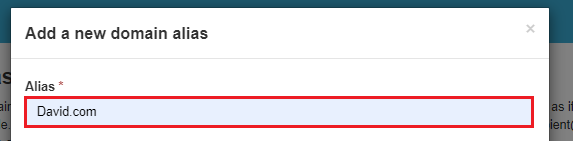
- Domain: Enter the domain name.
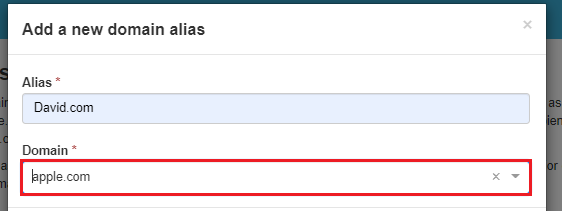
- Alias: Enter the Alias.
- Click on the “Save” button.
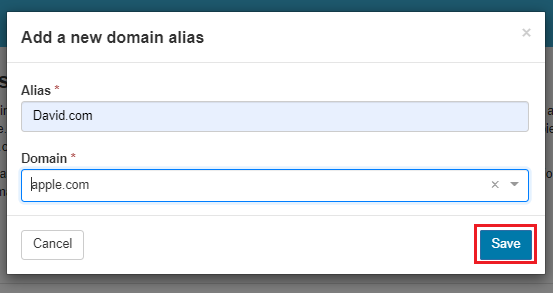
- You will get the success message and the Alias will be added to the list.
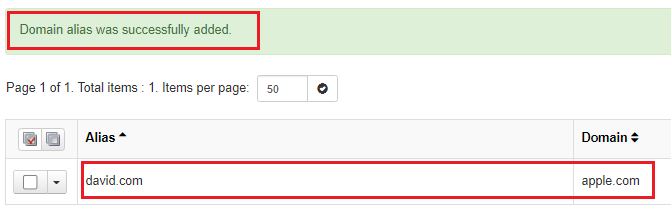
In this technique, Domain Aliases can be added to SpamExpert.
We hope you perceived everything correctly. If you require any assistance, please contact Webhosting UK customer service team.
