This article explains how to add an entry for your hostname. A hostname is a domain name allotted to a host computer.
Follow the steps to add an entry for your hostname:
- Log in to WHM.
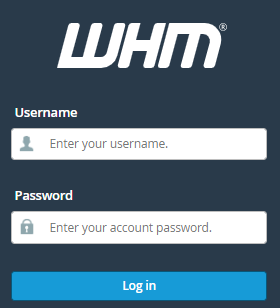
- From the left-hand side of the screen, select the “DNS function” option.
- Click on “Add an A Entry for your Hostname”.
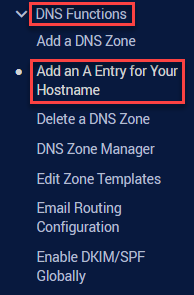
- You will enter a new page.
- Check the hostname, and review the info on your server. If you find it to be right, click on the “Add Entry” button.
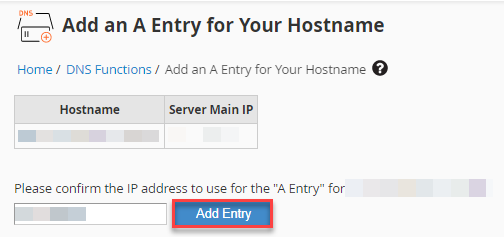
- You will receive a success message.
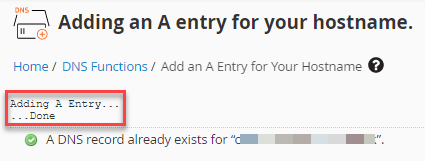
This way you can add an entry for your hostname. Hope you liked our article and found it to be useful. If you face any difficulty, contact our support staff at any stage.
Related Articles
How to monitor incoming and outgoing network connections in Linux serversApril 19, 2024
How to set the possession of an unowned DNS ZoneApril 17, 2024
How to fix “There Has Been a Critical Error on This Website” issueApril 15, 2024
How to resolve “The uploaded file could not be moved to wp-content/uploads” issueApril 11, 2024
