This article explains how to access the WHM account of your reseller client.
Any user who uses your WHM hosting might be given reseller rights by you, the server owner. Users of WHM with root access can sign in and control the WHM account of their reseller clients. You can use it to manage your client’s service affairs and make configurations directly.
Follow the steps to access the WHM account:
- Log in to the WHM account.
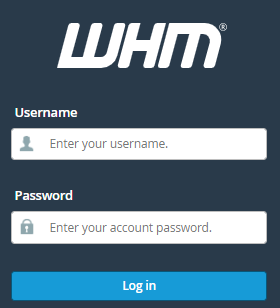
- Choose the “Resellers” option.
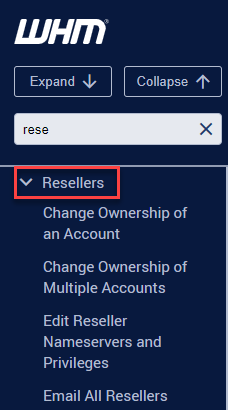
- Click on the “Reseller Center” sub-option.
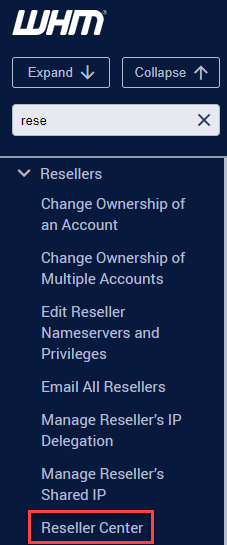
- A new interface will open named “Reseller Center”.
- Find the “Reseller Action for” option, click on the drop-down arrow and select the reseller account you wish to access.
- Then, click on the “Log in to WHM” option given below and the account will open in a new tab.
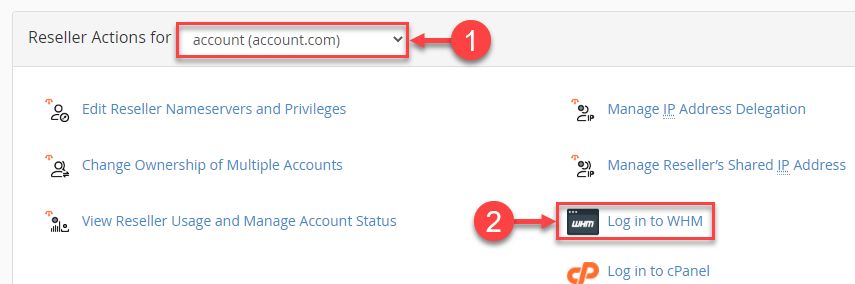
This way, you can access the WHM account of your reseller client. If you liked this article, then you will surely like our other KBs in the KB section. Also, don’t forget to check our latest web hosting plans.
