In this article, we will explain how to create a new account in WHM.
Follow these steps to create a new account in WHM.
- Log into your “WHM account.”
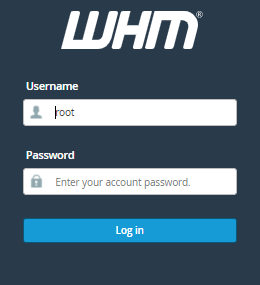
- Click on “Create a New Account.”
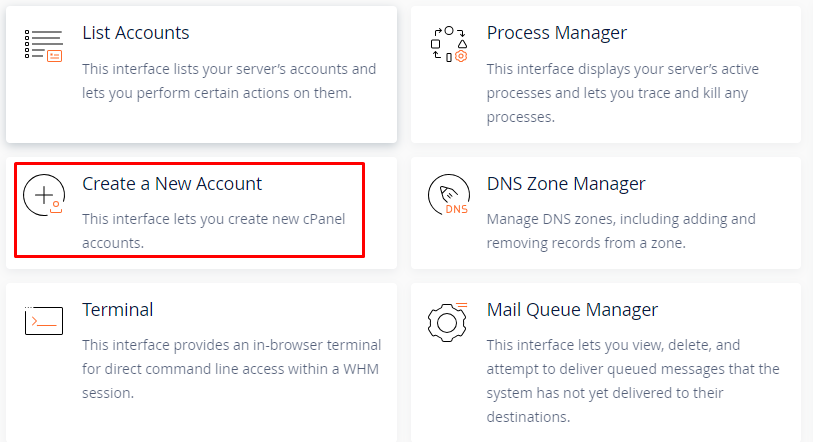
- Enter your desired domain, and WHM will auto-generate a username using the first 8 characters. Choose to accept the suggested username or customize it. Generate a secure 6-8 character password, or use WHM’s Password Generator for a unique, random password. Optionally, set email notifications for the account; leave it blank if not needed.
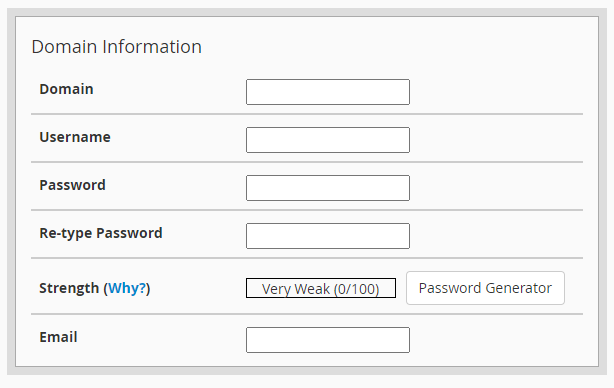
- Choose a Package or else you can choose between manually setting resource limits for the account by clicking “Select Options Manually” or opt for a predefined package that automatically configures these limits.
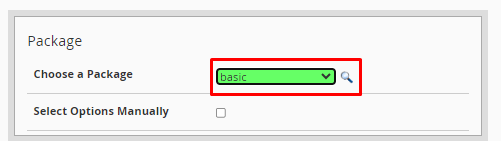
- When configuring DNS settings, it is advisable to choose only “Enable DKIM” and “Enable SPF.”
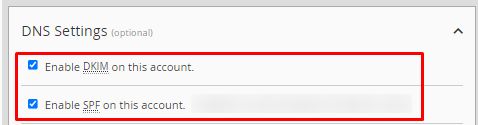
- Click on “Create” and your account should be successfully created.
In this way, you can create an account from WHM. For more information on WHM, visit our Knowledge Base Section.
