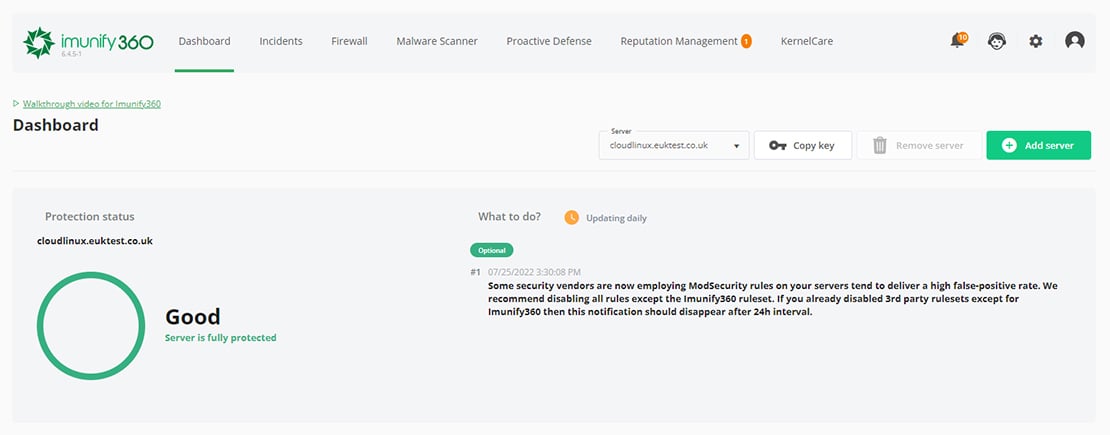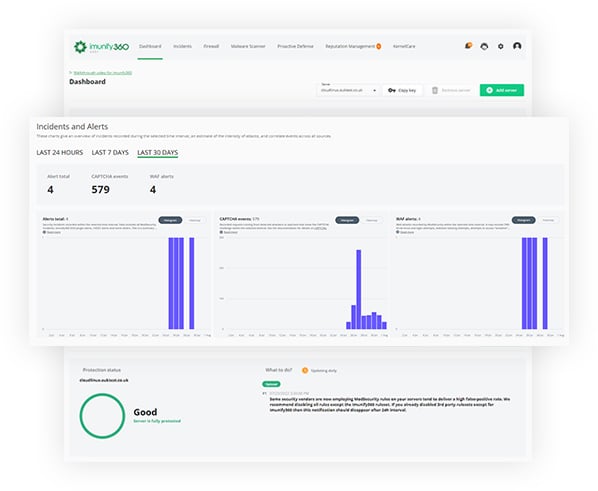What is Imunify360?
Imunify360 is a Plesk-powered security suite designed to protect Linux web servers. Its advanced security includes Antivirus+ and KernelCare to ensure your system is protected from all sides.
How do I use Imunify360?
Use your admin credentials to log into the control panel, then continue to Plugins. To proceed to the admin interface, just select Imunify360.
Does Imunify360 include KernelCare?
Yes, Imunify360 comprises of KernelCare, which offers kernel patching to ensure complete kernel security without the requirement of a system reboot.
Does Imunify360 offer API?
Yes, Imunify360 offers API, which helps with security suite setup, provides greater control, and faster issues resolution.
Does Imunify360 protect Linux web servers?
Yes, Imunify360 is designed to secure Linux web servers and enhance their safety.
Does Imunify360 include ImunifyAV?
Yes, Imunify360 comprises ImunifyAV to protect your system from viruses of all types.